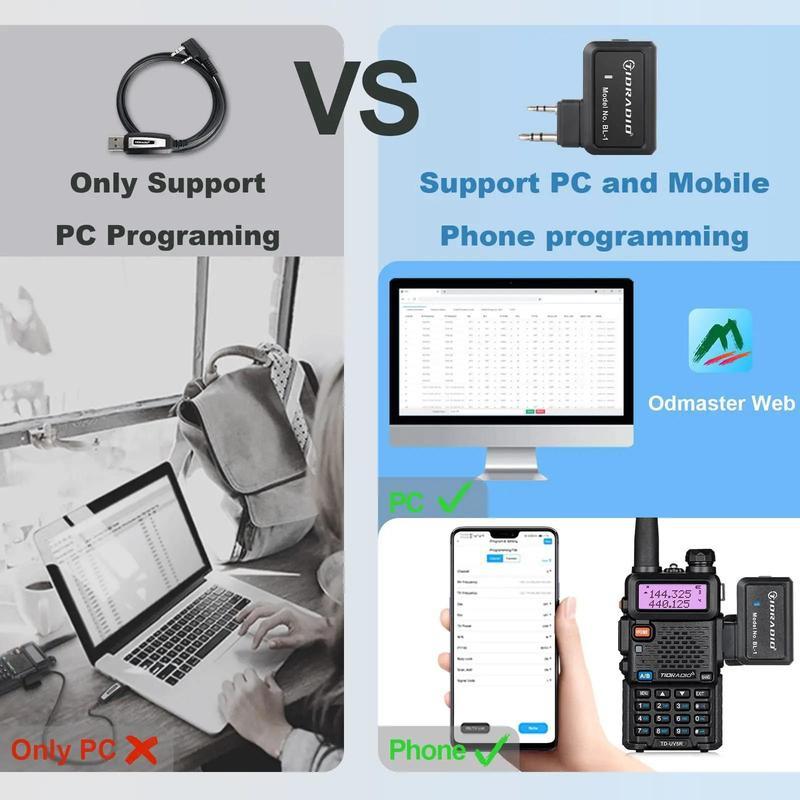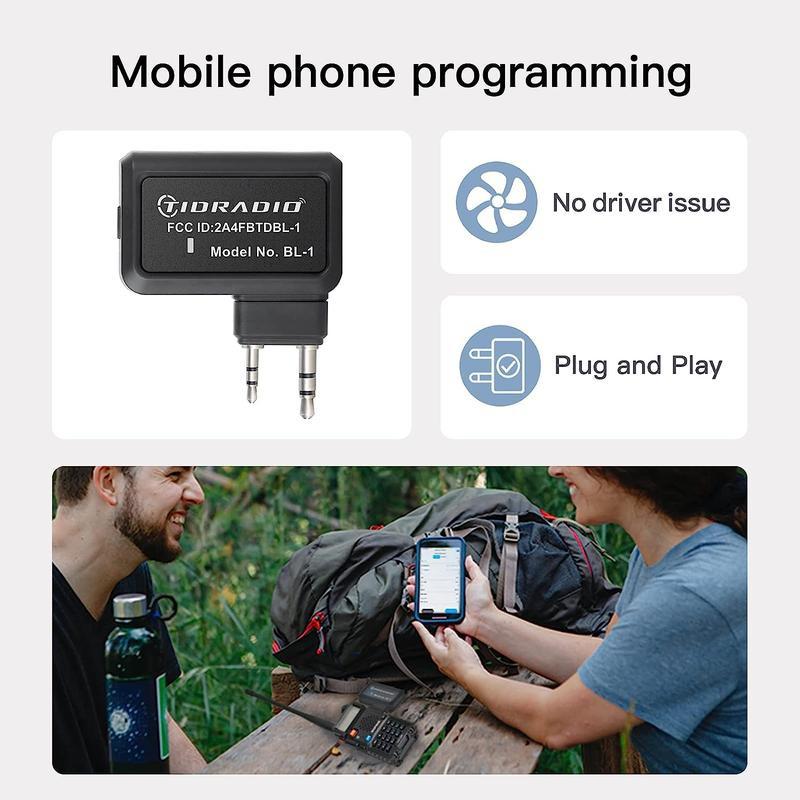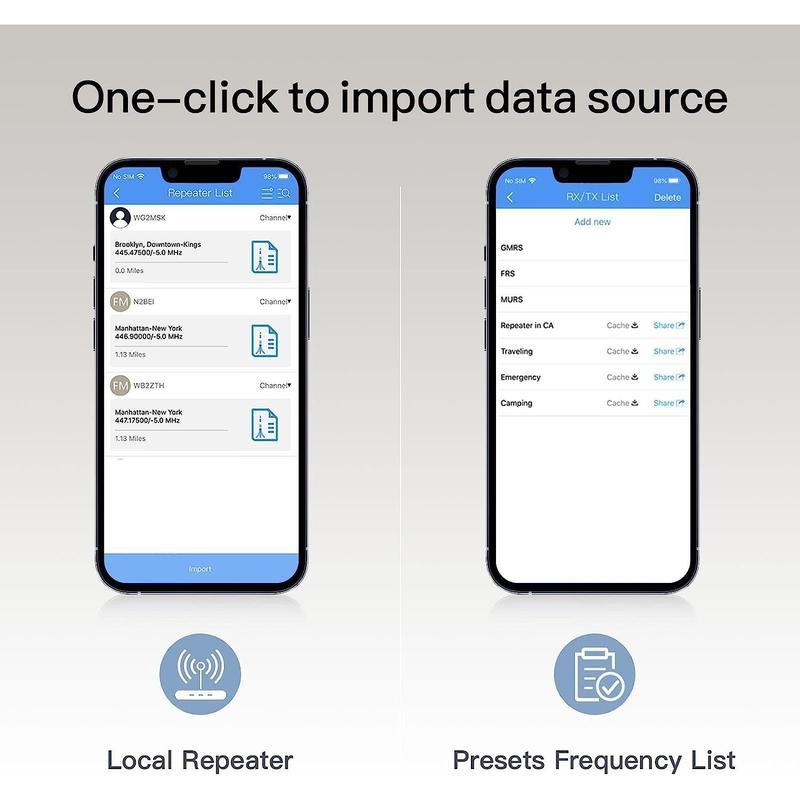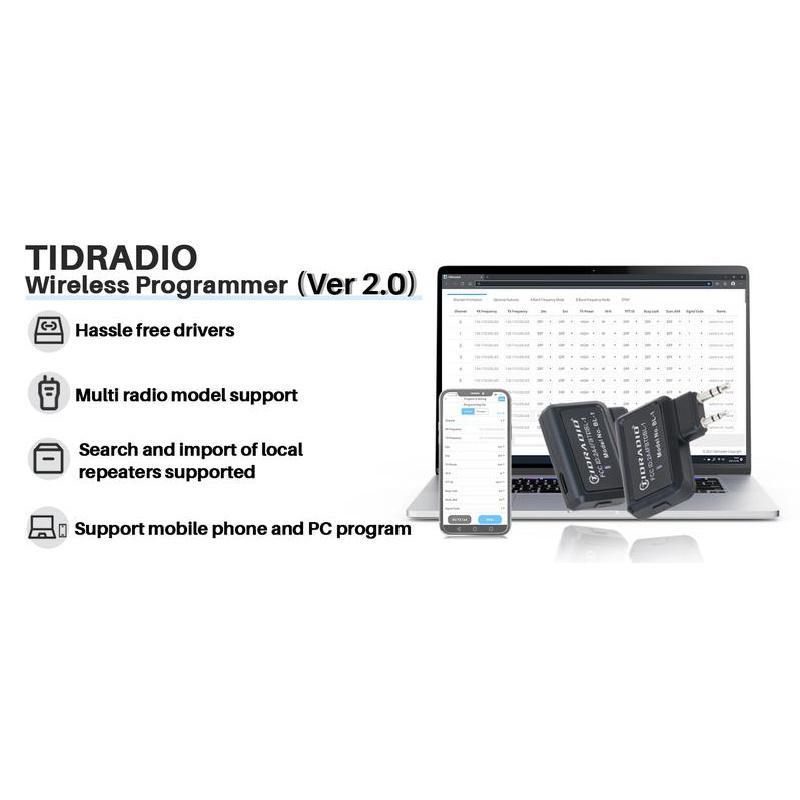[Support Programming Radio on PC Web Directly ]NOW!!! It can connect to PC's Bluetooth and program the radio directly in the Odmaster Web. Also supports importing CHIRP CVS file.--No need to sync to your phone and import again. No plug-in required, just open the ODmaster Web and connect to your computer's Bluetooth. It still supports syncing data to your phone account and then importing it to radio. The first time you use login web, you need to open the login permission in APP, Setting-PC Programming-Open (Currently still in testing, if you have any questions while using it, please email us directly).
[Support for IOS17/Android13]Supports Baofeng 5RM, 5RX, K5Plus, QUANSHENG UV-K5, Talkpod A36plus, Radtel RT-470. 2- (If UV-K5 is not supported you can update Odmaster APP for an OTA upgrade of the programmer.)
[Customize Your Walkie-talkie Quickly]APP works with your mobile phone to quickly program, quickly connect to the nearest repeater, customise the buttons of the radios, share the frequency scheme between the same models, and more function. More convenient and smarter than Chirp, you can use Web Odmaster batch prog on PC)
[About Account Registration] The function of the app can be optionally turned off in the settings. Even without registering, you can set up your radios. If you are concerned about the privacy implications of registering an account, please contact us and we will provide a solution. (If you have problems with registration, please contact us)
[One-click to Import Local Repeater]:Import your nearby repeater configuration into your radio easily and quickly. Help your radio to reach local Repeater to get a better communication range.Set the distance in the upper right corner, then get nearby repeaters list, select the channel you want to import, click "Import", and "save" it (if you didn't change others channel or data, no need to click "Write", just "Save" it ).
[365 Days Quality Guarantee]Enjoy this absolutely RISK FREE purchase by clicking the yellow Add to Cart button. If you are not satisfied with our product, let us know and you will be offered a full refund or replacement. We will continue to improve and enhance our products and services, so please contact us if you have any questions or problems, and feel free to send us your suggestions!
[Other Precautions]
1.Please check the support list to determine if your model is supported before purchasing.
2.Use DC5V for charging, otherwise the programmer will be damaged.
3.Open the app, click on "Connect Bluetooth" and select your walkie-talkie model. You do not need to select the device in the phone's settings. (Of course you can also turn off location and enter your repeater manually).
4.The reason for getting the location permission is to help you quickly get the nearest repeater resources so that you can quickly connect to the repeater, saving your precious time and improving your experience. (Of course you can also turn off location and enter your repeater manually).
5.Get MIC permissions, it is used for intra-APP communication, if you don't use it, you can turn off the permissions.
6.TD-H3 and TD-H8 radio with built-in Bluetooth chip, no need to access additional programmer.
7. Make sure your radio is adapted before ordering!
BaoFeng
-UV-5R/UV-5R (Old Firmware) / UV5r (Ver.B) / UV-5R Tri-power / UV-82 / UV82 (Ver.B) / UV-82L / UV-17Pro / UV-5RH/UV-17ProGPS/Age Ver / K5-Plus / UV-25 / UV-5X (UV-5G) /Old Ver (Tri-power) / UV-5RA / UV-5RE / BF-F8GP / UV-5RM / BF-F8TD / BF-F8 / BF-F8 +/BF-H6/ GT-3
TIDRADIO
-TD-H8 ham/TD-H8 GMRS/lew( unlock ver)/UV-5R tri-power/eying (old Firmware-2) / TD-H3 / TD-H3 ham/TD-H3 GMRS / TD-UV5R pro/TD-F9GP/TD-H6 (new) / TD-H6 / GM-5R / TD-M11 (CH-22)/TD-F6/HiAR/TD-777Pro/TD-66/TD-777/tid/TD-V2/huar/TD-M8s/TD-V710/TD-UV68/TD-M7/TD-P1/TD-777s/TD-M11/UV-K5/
Single Model Brands
- Tenway: UV-5R Pro
- Talkpod: A36plus
-Quansheng: 5v-k5/5v-k6
- Radioddity: GA-2S / UV-5G / GA-5S (Beta) / UV-82X3 (Beta) / GA-510 / GM-30 (Beta) / UV-5RX3 (Beta) / UV-5R EX (Beta)
- Retevis: RT5R (Beta) / RT5 (Beta) / H-777 / RT22FRS / RT22 / RT622 / RT622 (RT 22)
- Ansoko: A-5R (Beta)
- Rugged: RH5R (Beta)
- Intek: KT-980HP (Beta)
- TechSide: TI-F8+ (Beta)
- WLN: KD-C1 (Beta)
-Replacement: ZT-X6
-LUITON: LT-316 (Beta)
- pxton: PX-888S (Beta)
- Arcshell: AR-5 (Beta)
-ESynic: UV-5R
- JUCJET: UV-5R E
-Po fess: BF5RUV
- Anysecu: UV-A37
-MML: JC-8810base
-Radtel: RT-470 / RT-470L
- Hiroyasu: HI-8811