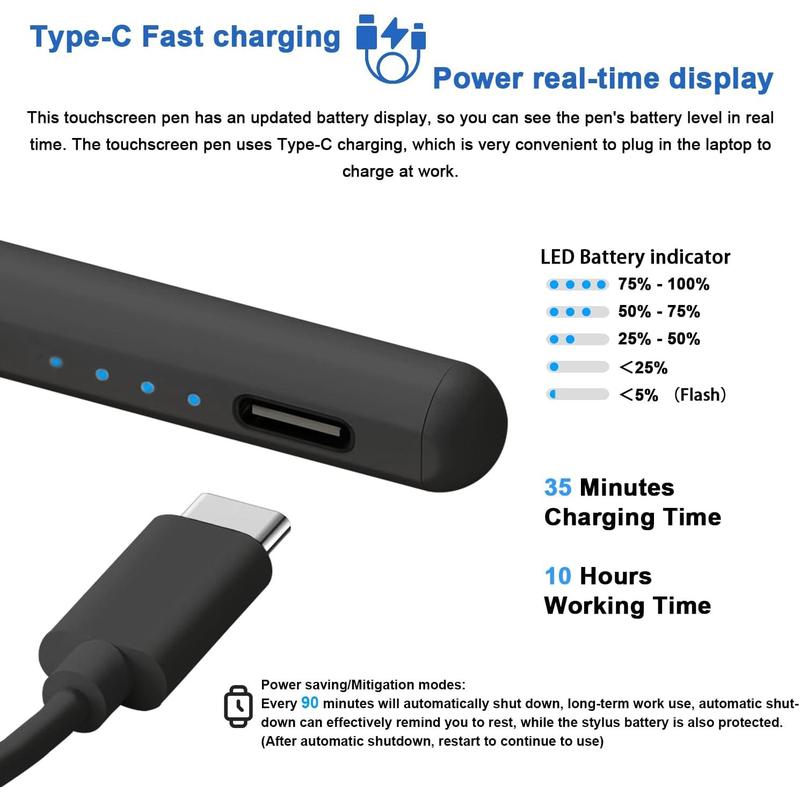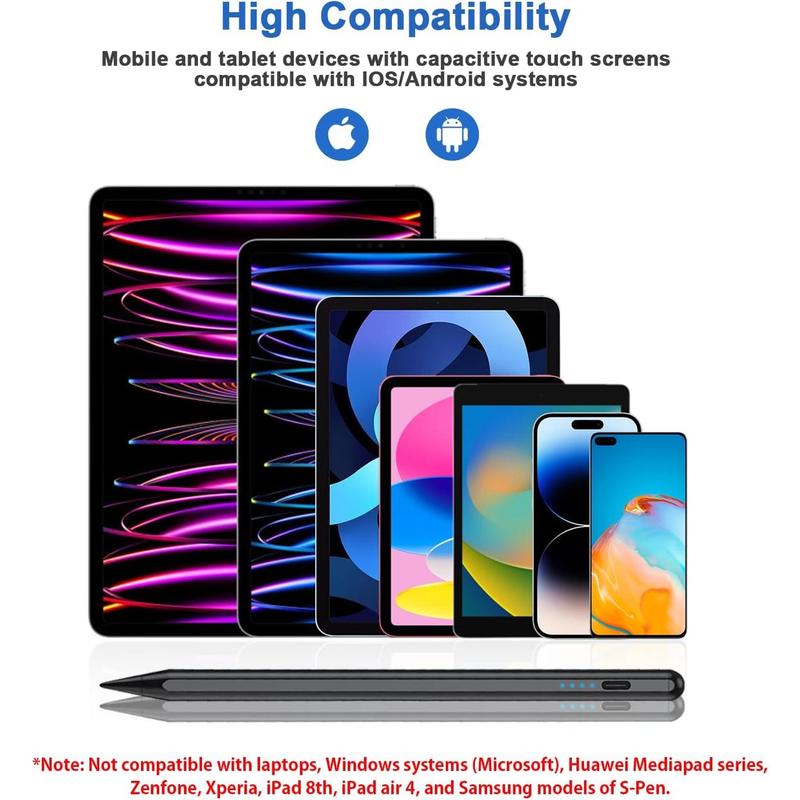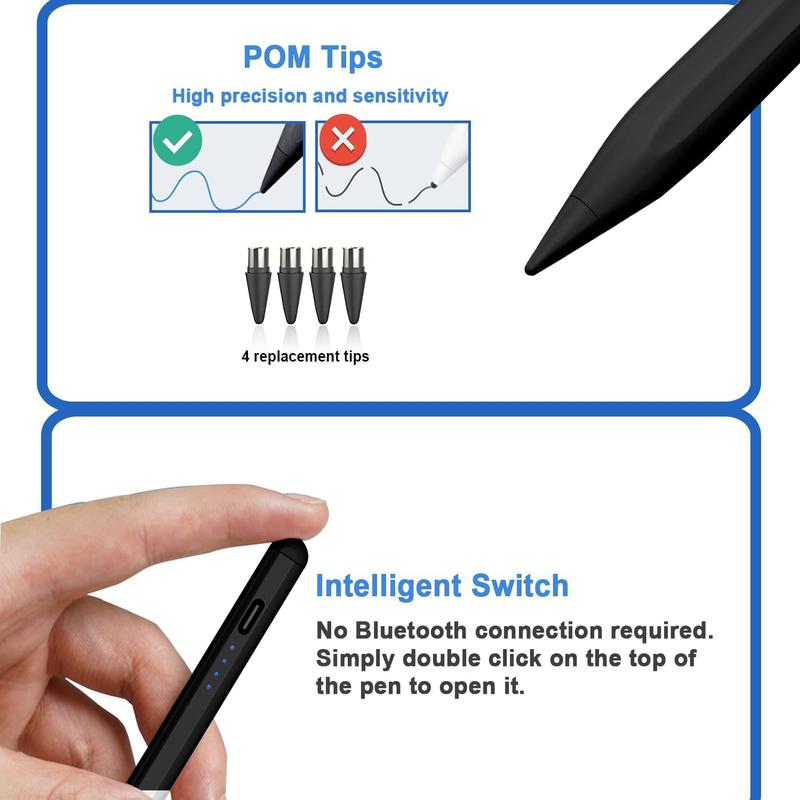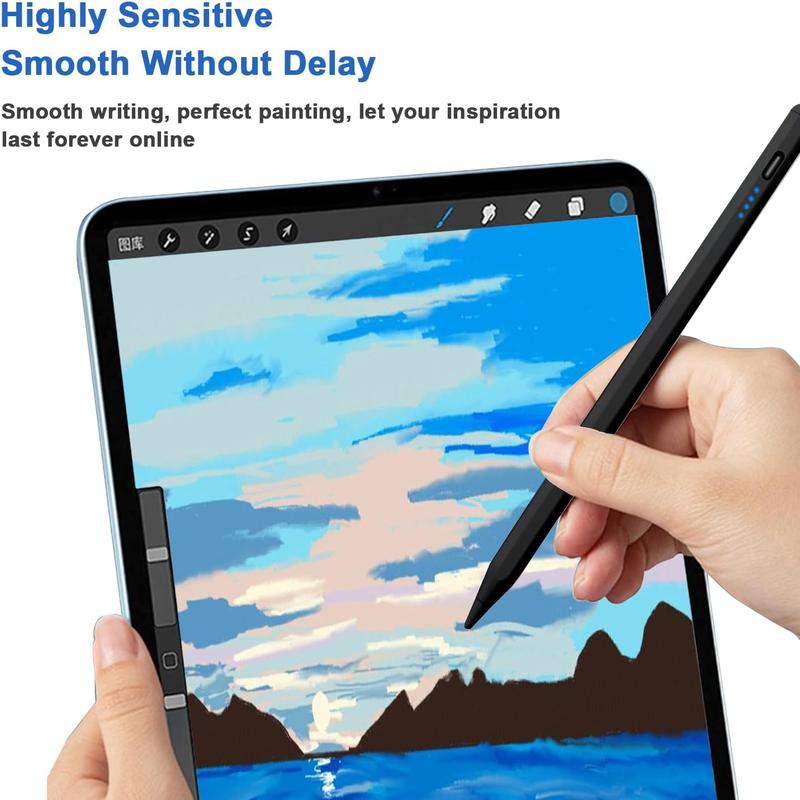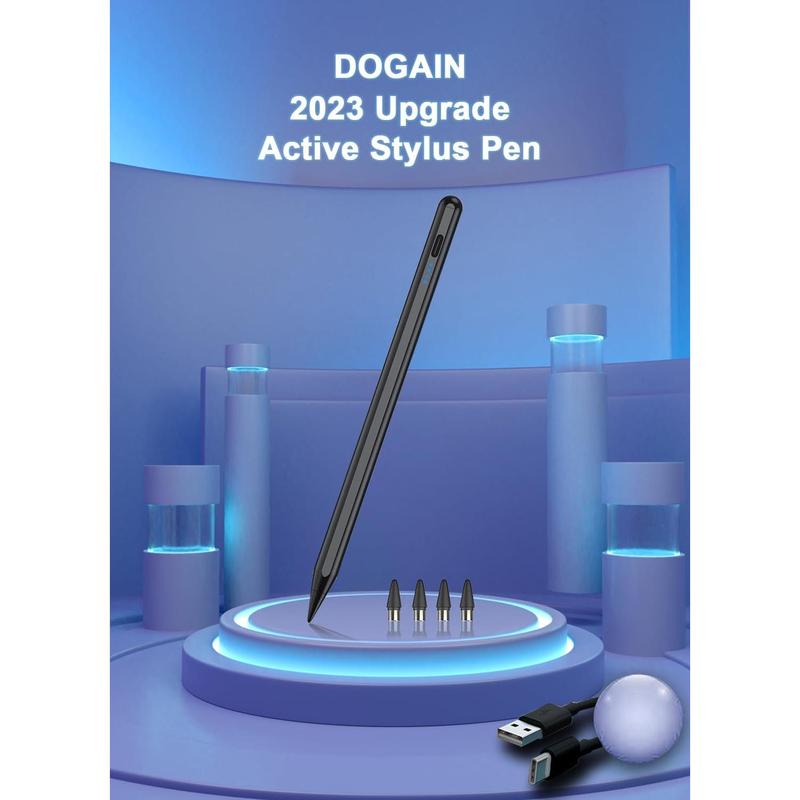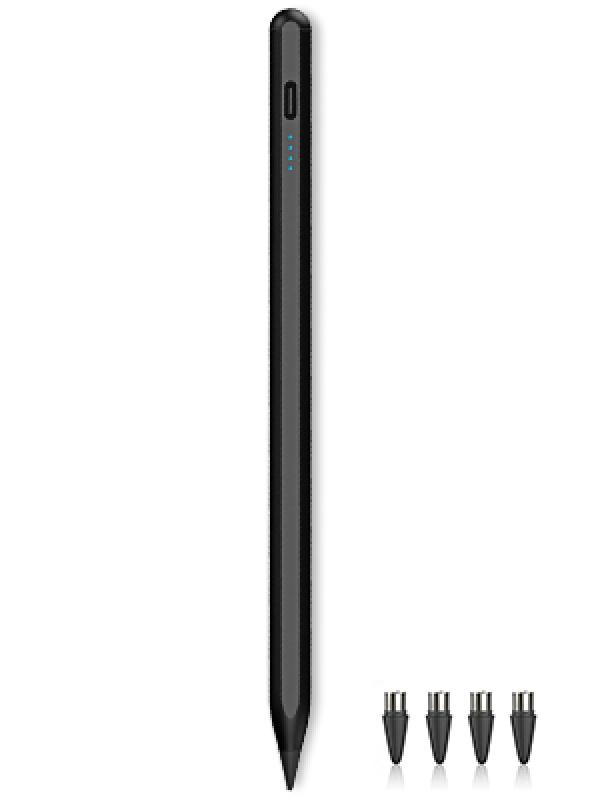
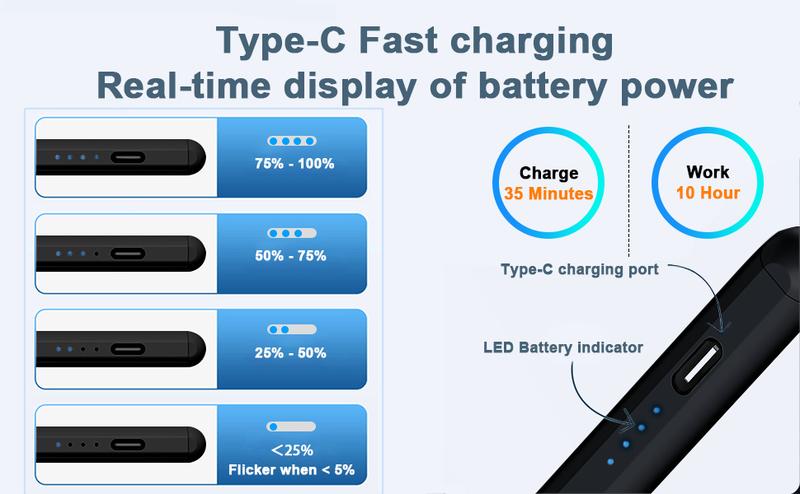
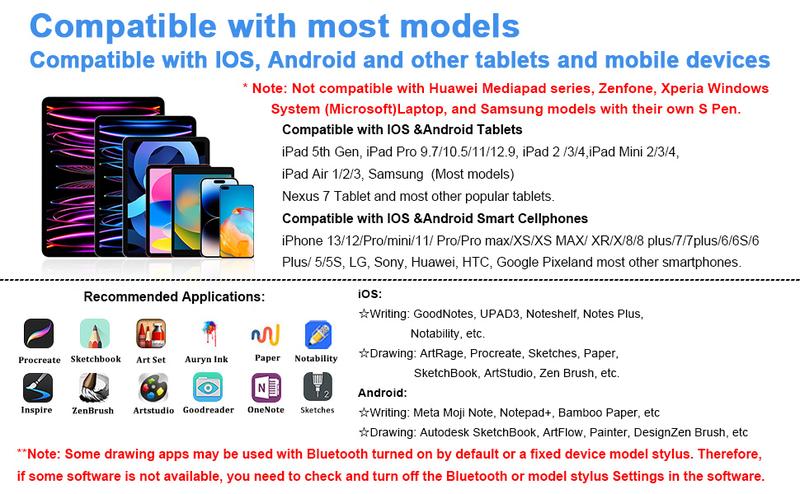
****NOTE****
!!! The stylus is incompatible with the following devices.
!!! The stylus is not compatible with laptops.
!!! Samsung Tablet/Phone - A series like Galaxy Tab A7/A8 and S series like S7 Plus/S5e and Galaxy Z Flip - Not compatible
(Including the new Samsung phone's built-in stylus line)
!!! The iPad 8the Gen and iPad Air series is relatively poorly written (e.g. Air4)
***Can the stylus slide left and right on the device, but does not respond on innavidual software?
!!! If the stylus swipes left and right on the home page of your tablet/phone, but it doesn't work on innavidual apps, check to see if the APP has other stylus connections by default or is limited to a certain stylus model.
(For example: 1. When using S-Note on a Samsung mobile phone/tablet, you need to click the [┆] icon in the upper right corner, click [Settings], and turn off [S Pen Mode only]. 2. When using the software "Jnotes/ Yun-Note" for Huawei tablet, you need to click the [┆] icon in the upper right corner, click [Settings], open [Finger writing], and then select pen item to write normally.)
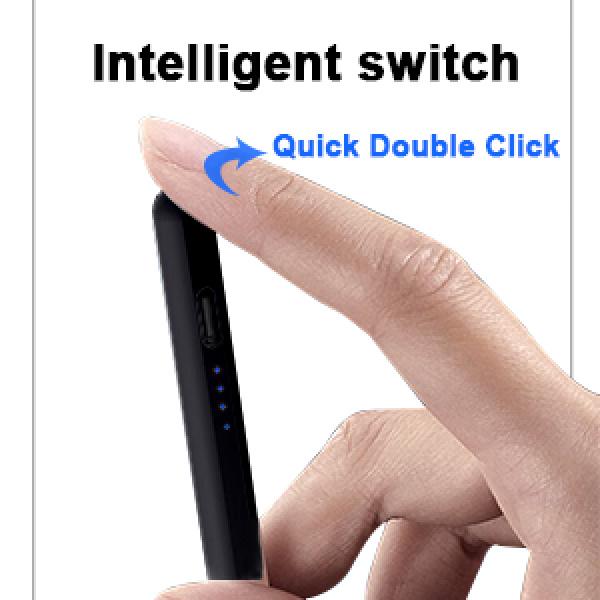
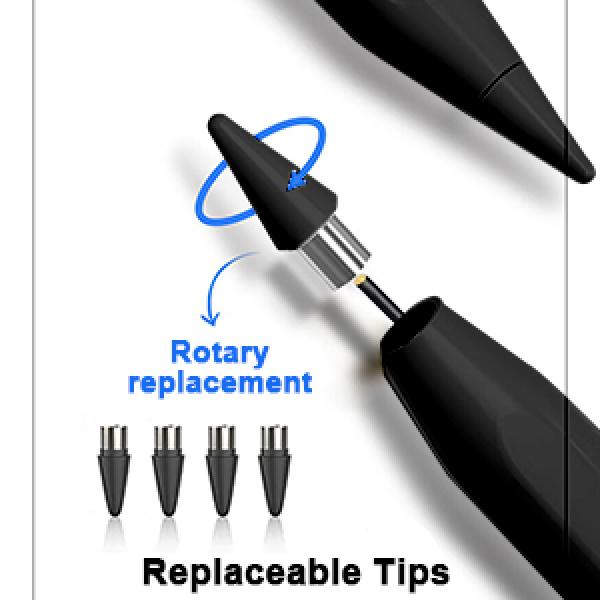

Smart switch
How to use it? The touch screen pen does not require Bluetooth connection or app connection, just touch the top switch twice to turn on and use, easy and convenient to use. Double tap on/off setting prevents accidental touch during use that could cause it to turn off.
Replaceable tips
The pad pencil tip is made of POM, which is very durable and won't scratch the screen, keeping the writing lines smooth. The pen set also comes with 4 replacement tips that can be replaced when the nib wears out, extending the life of the pen.
Magnetic adsorption function
This ipad stylus pen has a magnetic suction function on the front and easily attaches to your iPad for portability.
Note: Devices that support magnetic suction function: iPad Pro 12.9" (3rd/4th generation); iPad Pro 11"; ipad air4; ipad mini6.

Warm Tips:
1. Not supported "Plam rejection" function. Please do not put your hand on the device to write, otherwise the stylus writing may be abnormal. If you need to put your hand on the device to write, wear gloves. 2. Can not be used with other pens at the same time. 3. Before use, please check whether the tablet is connected to other stylus, if so, please remove. 4. The pencil does not need Bluetooth connection and can be turned on by double-clicking the top switch. Please turn off Bluetooth when you use it. 5. When using the iPad. *****Before using this product, set "Settings"-"Notes"-"Draw only with Apple Pencil" on iPad to disabled. *****The iPad must be disconnected from the Apple Pencil via Bluetooth. *****If the stylus does not respond, open the "Settings" screen → select "Accessibility" → turn on touch adjustment via "Touch adjustment". 6. You can only charge the stylus with 5V adapter, and the current should not exceed 2A, otherwise you can't charge the stylus and even damage it. 7. You can't use the pen when the battery is low. Please charge it before using it. 8. Is the pen difficult to respond slowly? When using a protective glass film, the pen may have difficulty responding to the phone due to the difference in thickness. *We recommend a protective film of 3mm or less.