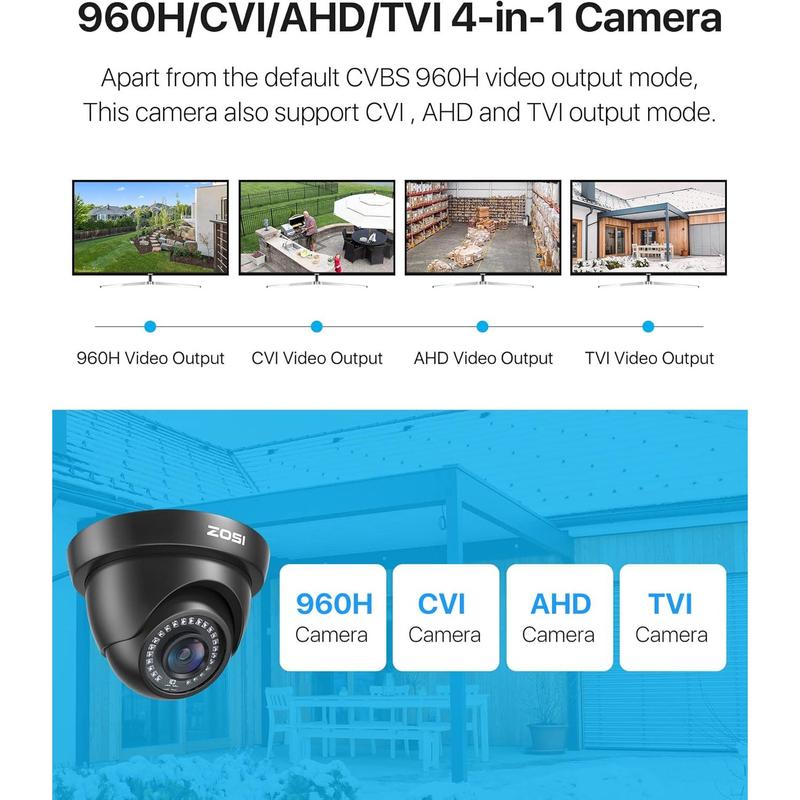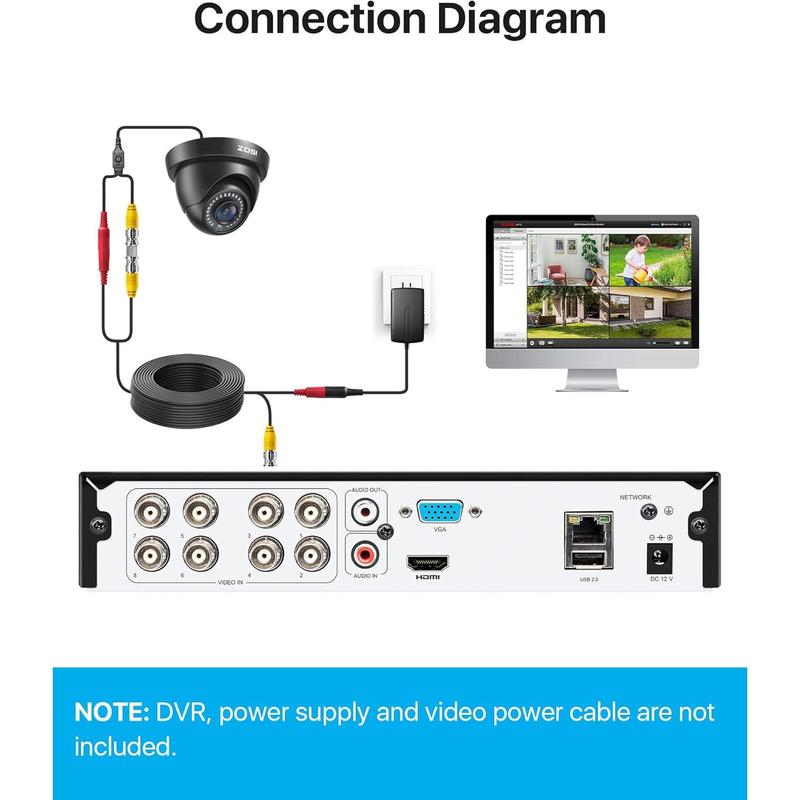Brand
ZOSI
Power Source
Corded Electric
Warranty Type
Supplier Warranty



4-in-1 Security Dome Camera
Press OSD joystick to switch the output mode:
Default / UP for 5 seconds: CVBS 960H
Right for 5 seconds: TVI
Down for 5 seconds: CVI
Left for 5 seconds: AHD
ZOSI 1080P 4-IN-1 Security Wired Camera
Camera Specification
Noted:
this is a wired security camera, and it could be the additional or replacement camera for the wired security system.
Image Sensor: 1/3〞CMOS CMOS with IR-Cut.
Active Pixels: 1920(H)×1080(V).
Lens: 3.6mm
IR LEDs Amount: 24pcs, 5mm LEDs
IR Distance: up to 80ft.
Viewing angle:90 degree
Weather - Resistant
Singal mode: TVI / AHD / CVI / CVBS 960H.

This 1080p full HD camera has a built-in OSD menu that can change the 4 different video outputs:HD-TVI, AHD, CVI, and CVBS(960H), and adjust the video settings.
Operation Mode:
Switch from AHD: Press Leftward for 5 Seconds
Switch from TVI: Press Rightward for 5 Seconds
Switch from CVBS: Press Upward for 5 Seconds
Switch from CVI: Press Downward for 5 Seconds
Noted: Default Video Mode is Analog 960H Mode



1080p Full HD
See everything in details with true 1080p HD resolution. Get clearer and smoother images/videos than 720p cameras.
Clear Night Vision
Equipped with 24pcs infrared LEDs, this camera can see up to 80ft in darkness. 3.6mm HD lens with IR-CUT captures clear image and video at night.
Flexible Installation
Mount this camera on the ceiling or on the wall. It’s simple to place it anywhere indoor and outdoor for all-round surveillance.

Troubleshooting
Q: Video Loss appears where the image from my camera should be displaying on my DVR?
A: 1.Check the extension cable (power and video) is securely connected to the camera.
2.Check the video output from the camera is securely connected to a video input channel on the DVR.
3.Check the power from the camera is securely connected to a power supply.
4. The camera mode do not match your DVR.there is 2 ways to setup . (1) Press OSD Joystick “DOWN” 5 seconds,if still no picture come, try to press “LEFT” “RIGHT””UP” for 5 second, till the signal matching your DVR. (2) Make sure the signal of your DVR, Use OSD Joystick to change the mode of the camera according to your DVRs video Mode.