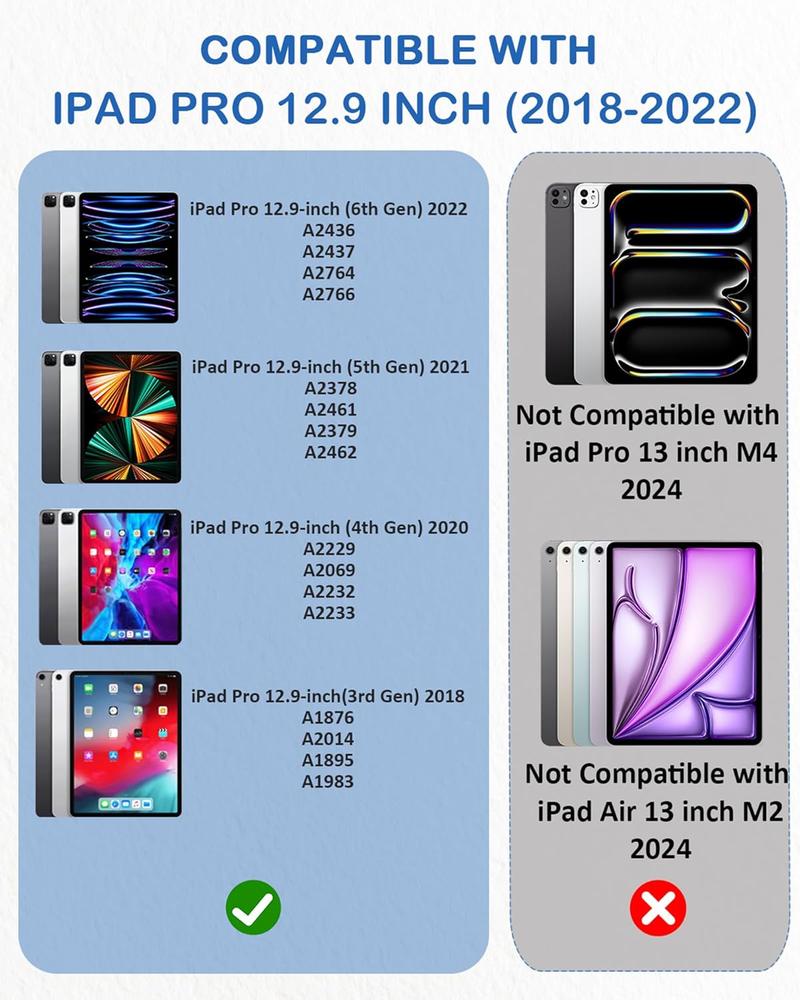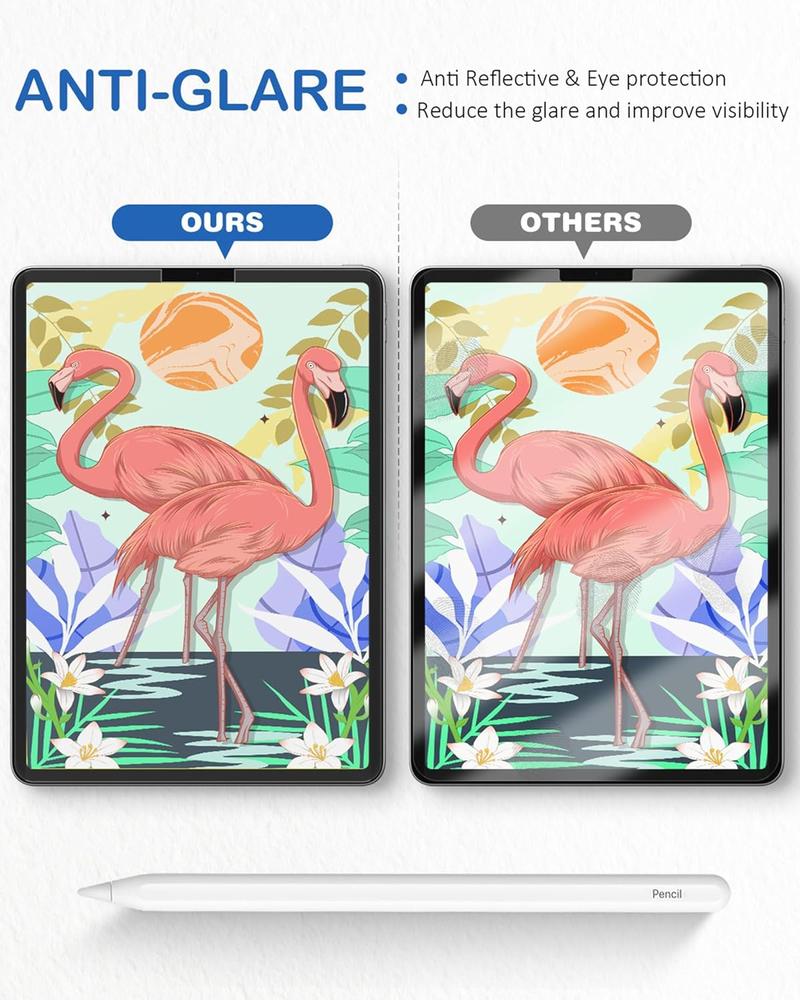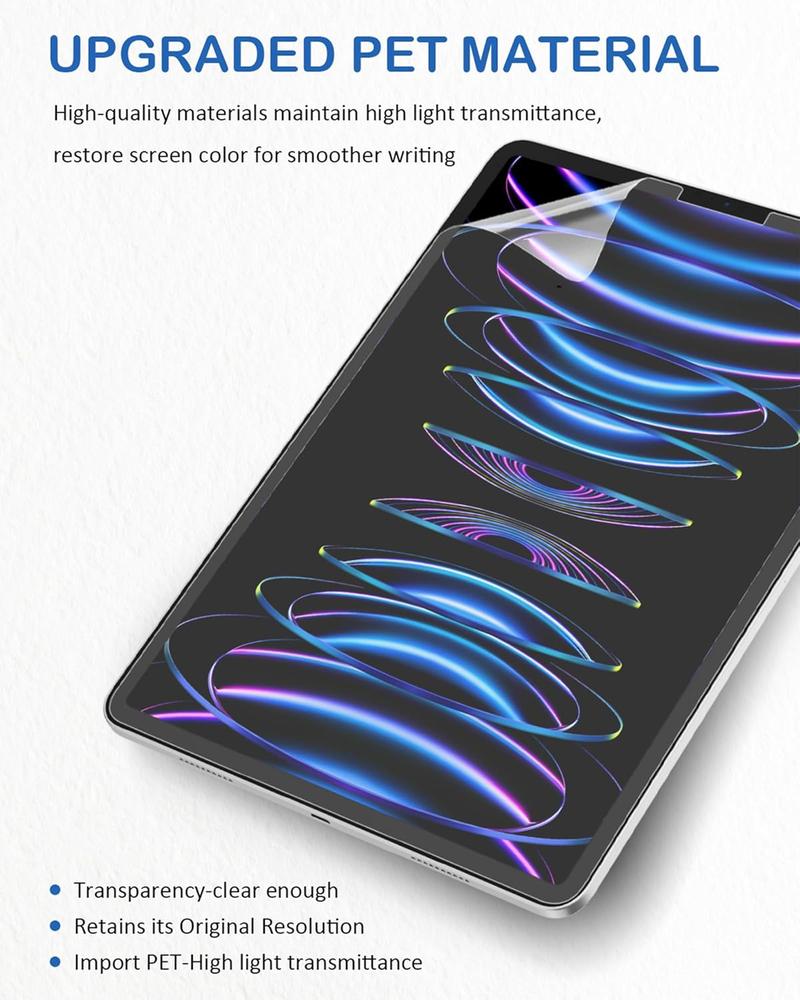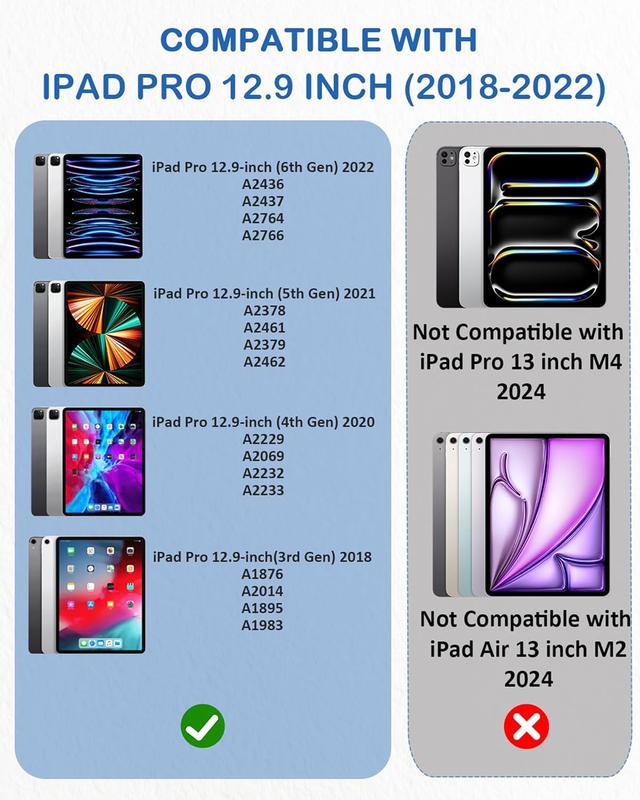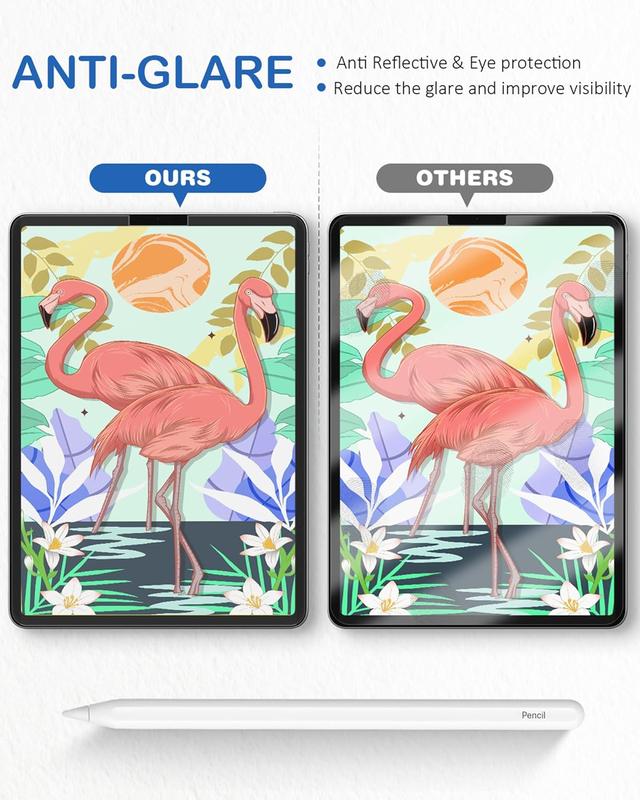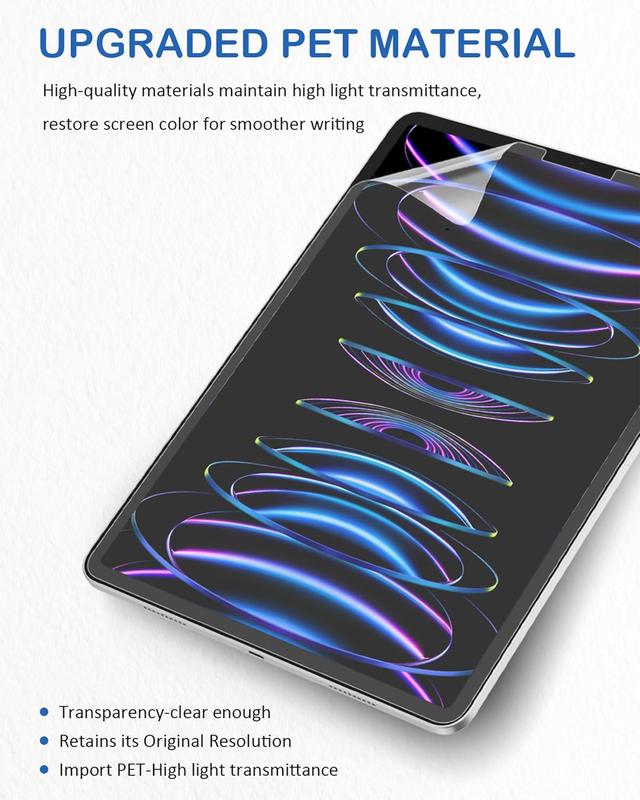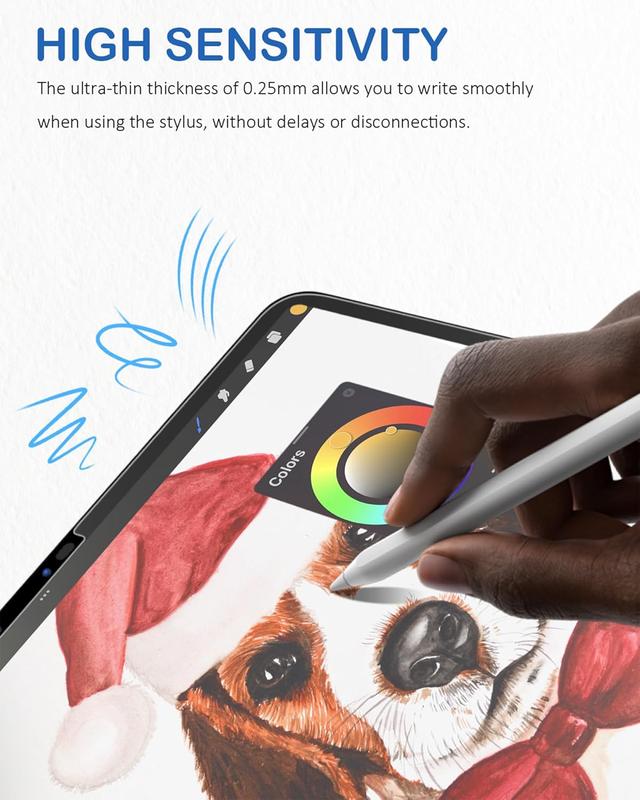Country Of Origin
Mainland China
[Specifically for iPad 12.9 inch] Compatible with iPad Pro 12.9Inch 2022&2021&2020&2018. Fit Models: A2436/A2764/A2437/A2766/A2378/A2461/A2379/A2462/A2229/A2069/A2232/A2233/A1876/A2014/A1895/A1983.Please check bottom of your device to find the model number.
[Paper screen protector]: Screen protector for iPad Pro 12.9 inch PET paper screen protector compatible with pencil/ Stylus, feels just like you are writing on paper, offers paper touch, friction, and feel.
[ No Glare ]: With No glare function to suppress light reflection. Makes drawing, sketching and writing easily, even under the bright sun.
[ Scratch Resistant/High Touch Sensitivity ]: Designed with 3H hardness and self adhesive, easily to push out the bubbles and protects your daily . Ultra thin paper screen protector keep the sensitivity for iPad.
[ Easy Installation ]: The air-exhausting adhesive makes the Paper Screen Protector (Not Glass) automatically attach with iPad screen smoothly, hassle-free and bubble-free, no when removing the screen protector. Any questions in install or using , please contact without any hesitation. we offer round-the-clock customer support.
Product Description
Is the screen protector blue?
No, the blue film is a protective layer to avoid and to the screen protector. Please peel off the blue layer and keep the clear one on the screen.
Why the Pencil can't use on the iPad after installing the paper screen protector?
If you encounter this problem, please check the settings of the Pencil on the iPad, and also check whether the of the Pencil is sufficient and whether its tip is tightened.
Can I use it on top of my glass screen protector?
It can't sticker on the glass screen protector, it will reduce responsiveness when touching your screen or working with your Pencil.
How can I avoid or remove bubbles when applying the paper screen protector?
Trapped air can be removed by using the flat edge of a card to push the air pocket to the edge of the device. Please follow the steps in our tutorial video.
How do I remove the paper screen protector from my iPad?
This paper screen protector is Self-Adhesive film, it is easy to off it from the iPad. You can off it from the corners, and then slowly off the whole .
Compatible with iPad/iPad Pro/ iPad Air/iPad Mini Models
From the brand
is dedicated to bringing you the technologies, specializing in iPad accessories to improve the writing experience.
Stylus and Paper Screen Protector all aim to restore the feeling of drawing on paper when writing and creating on an iPad. Though the composition has changed, they are still in much the same way: to push, draw, or write in the interest of communication and creative expression.
Palm Rejection
Just give you the feeling.
Enjoy the smooth drawing feeling.
Create your artistic imagination